git常用命令
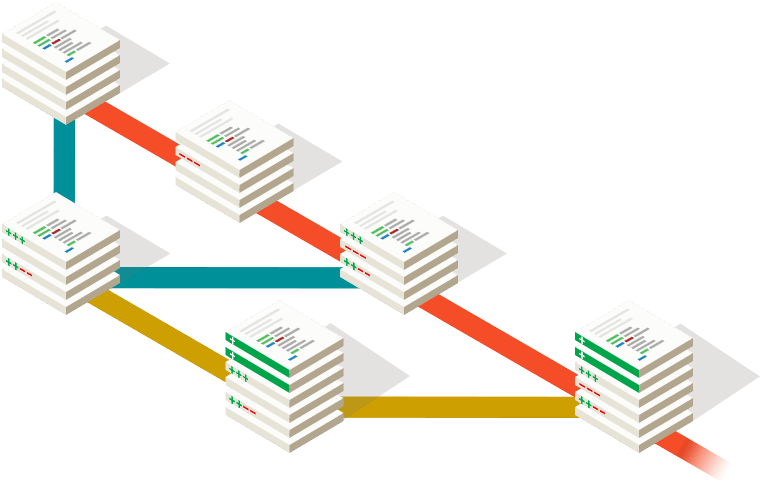
1、clone远程仓库代码
git clone 用户名@远程仓库地址
例:
git clone methodname https://www.github.com/methodname.git
2、标记修改
标记全部文件为添加状态:
git add .
标记单个文件为添加状态:
git add 文件名1 文件名2
例:
git add a.txt b.txt
标记单个文件为删除状态:
git rm 文件名1 文件名2
例:
git rm a.txt b.txt
3、提交更改到本地仓库
git commit -m "更改说明(可不写)"
例:
git commit -m "添加一行代码"
4、提交更改远程仓库
git push 远程仓库(默认一般都是origin master)
例:
git push origin master
5、拉取远程仓库代码到本地
git pull
6、添加tag
git tag -a xxx
例:
git tag -a v1.0.0
将tag推送到远程仓库
git push --tags
7、添加分支
git checkout -b 分支名
# 创建staging分支
git checkout -b staging
8、切换分支
git checkout 分支名
# 切换到staging分支
git checkout staging
9、合并分支
git merge 分支名
# staging分支合并develop分支
git checkout staging
git merge develop
# 提交到远程仓库
git push origin staging
10、删除分支
# 查询所有分支
git branch -a
# 删除本地staging分支
git branch -d staging
# 删除远程staging分支
git push origin --delete staging
11、合并指定分支
# 语法
git cherry-pick 提交SHA
# 示例
git cherry-pick 9cef1703020f7c314271fecdaebf51617efb2fb8
